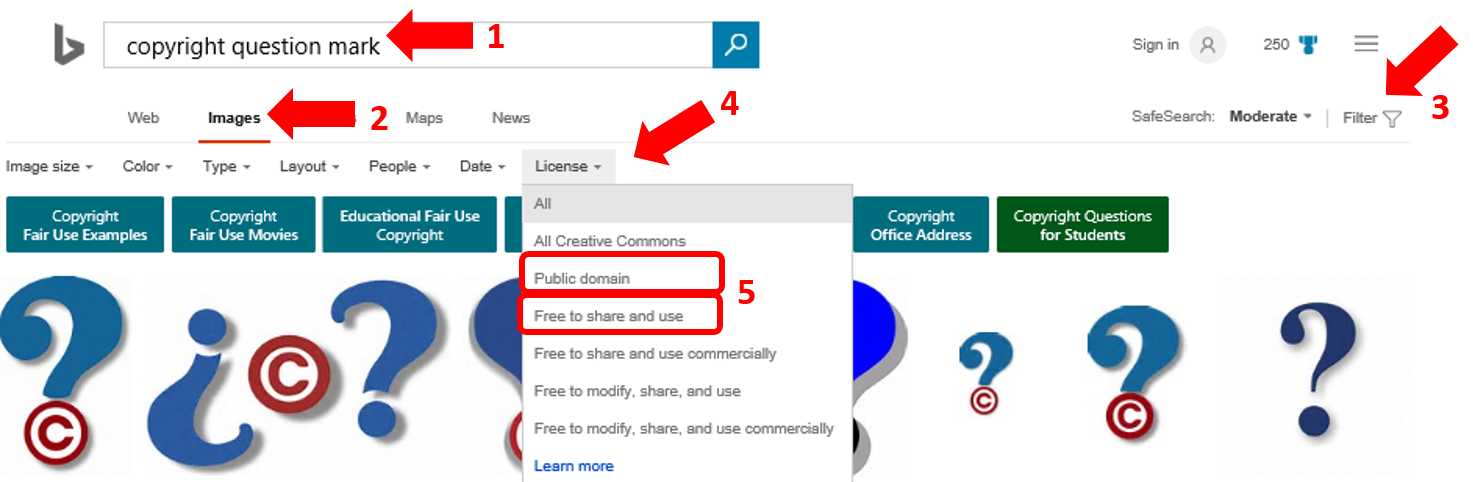Copyright and Fair Use for Digital Learning
|
|
Table of Contents:
|
||||||
| Materials included in BCPS curriculum or used in instruction must comply with BCPS copyright policy, U.S. Copyright Law and Fair Use guidelines. In addition, it is important that BCPS teachers and staff model legal and ethical use of media and respect for the intellectual property rights of others, and require that students do so in the learning products they create. Curriculum writers, teachers, and students can use these resources to ensure that media and material included in curriculum, instructional materials and student-published products are used in compliance with these rules and laws. These resources may be used to facilitate professional development and student learning. For questions about copyright, consult with your school library media specialist or contact the BCPS Office of Digital Learning at 443-809-4035.
BCPS Copyright Rules & Procedures
Copyright & Fair Use Basics
Key Terms
The Law According to U.S. Copyright law, copyright holders have the exclusive right to copy, distribute, display, and perform their work. Others must weigh four factors to determine id their use of a copyrighted work qualifies as a fair use. The Four Fair Use Factors *All four Fair Use factors must be weighed to determine if a use of copyrighted material qualifies as a Fair Use. 1. Purpose and character of the use - How will you use it? Are you using it for direct (face-to-face or online) curriculum-aligned instruction? Is the work being used for criticism or parody? Have you transformed the original? 2. Nature of the work - What kind of work is it? Factual, creative, consumable? 3. Amount & substantiality of the work - How much of the work will you use? Acceptable portions are limited according to format and whether you are using the "heart" of the work. 4. Effect on the market for the original - Will your use affect the copyright holder's profits?
Resources:
Creative Commons & Copyright-Friendly Resources
|
|||||||
 |
2. Open Education Resources (OER):
OER are materials for teaching or learning that are either in the public domain or have been released under a license or terms that allow them to be freely used, changed, or shared with others. Use the resources below to locate OERs.
-
OER Commons - Digital library of OERs, searchable by keyword, subject, level, and standards.
-
Destiny Collection of OER Portals - curated by BCPS Library Media Programs staff.
-
Search your school library's Destiny Catalog for OERs:
-
You must Log In to your school's Destiny Catalog with your BCPS username and password.
-
Do a keyword search, then click on the OER search results tab.
3. More copyright-friendly resources:
*NOTE: Some Copyright-friendly resource portals may be blocked for teachers or students inside the BCPS network. Some portals may contain images that are not appropriate for students; evaluate before sharing with students.
- Copyright-friendly Toolkit
- Wikimedia Commons - many Creative Commons-licensed and public domain images
- Pixabay - copyright-free images
- Copyright-Friendly/Creative Commons Media
4. Locating Copyright-Friendly Images:
Most images found using a general search engine like Google or Bing is protected by copyright.
Students and teachers can use Google or Bing image search filtering tools to identify copyright-friendly images in search results:
 |
 |
|
|
 |
5. Locating Copyright-Friendly Music:
6. Providing student access to Creative Commons-licensed YouTube videos for instruction:
7. Using content/media from BCPS-licensed Digital Content.
8. All content/media published by the U.S. government is in the Public Domain.
|
|||
Attribution
|
|||
Teaching & Learning Resources
Standards Alignment
BCPS Curriculum related to Copyright:
Additional Resources for Teaching & Learning About Copyright:
|
|||
Curriculum Writer Training 2019